Getting Started
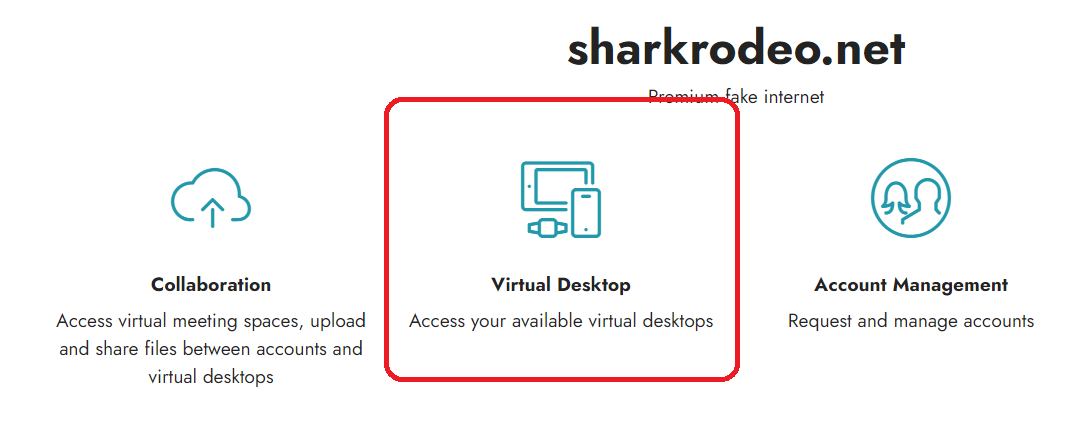
Access your virtual desktop
You can access your virtual desktop and secure network environment by using the Virtual Desktop link.
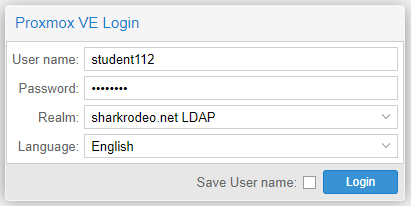
Logon
Use the credentials that were requested at account creation or provided to you. Ensure the realm selected is sharkrodeo.net LDAP, the default realm for all training accounts.
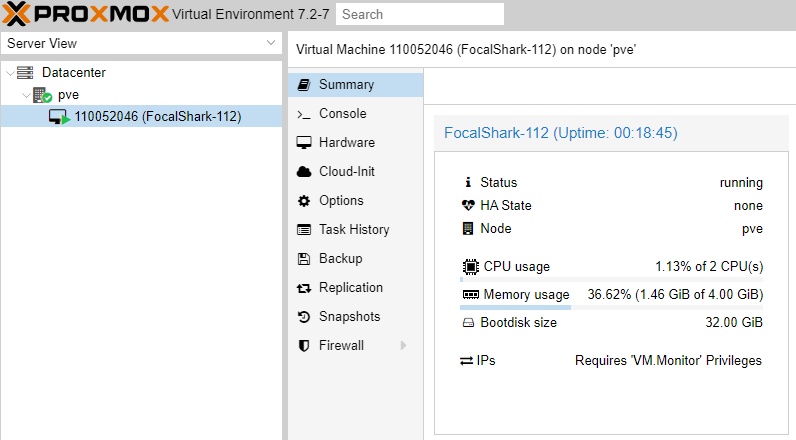
Select your virtual desktop
All virtual machines available to you will be listed here under PVE. Machines available may change with scenarios selected, but all will be listed as they become available.
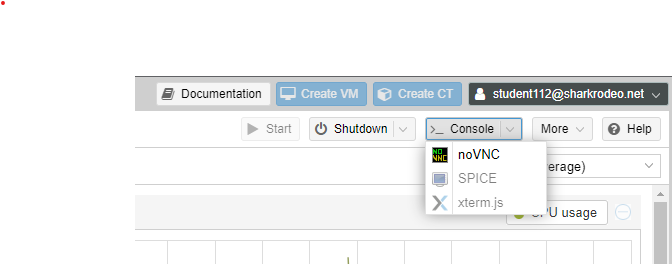
Start and access
Start, shutdown, reboot, and remotely access any selected machine using the menu on the top right of the page. Access any running machine's console using the Console > noVNC option.
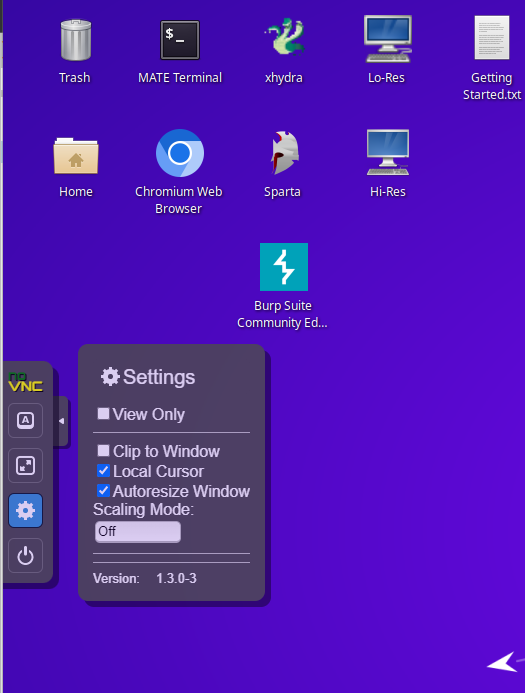
Setup
You should now have access to your virtual desktop! Anything you do on this system is isolated from the real internet and will use simulated network services to replicate actual services.
Usability tips:
- If the cursor is slow or distracting, enabling "Local Cursor" from the noVNC menu may improve use.
- The Lo-Res and Hi-Res shortcuts on the desktop can quickly change the resolution to fit a windowed or full screen experience better. Custom resolutions can also be specified
- Full screen may be more comfortable for viewing, but scaling and resolution may make text difficult to read. Experiment with these settings for best results on your screen.
- You may take snapshots of your virtual desktop from the PVE menu. Use this to create restore points to known good configurations. This allows you to experiment and attempt new things with your desktop that may make it unusable. Rolling back to a known good snapshot will recover your machine quickly and easily.
Important:
Your default account on this machine is a regular user, with sudo privileges. The default account username and password are both 'shark'.
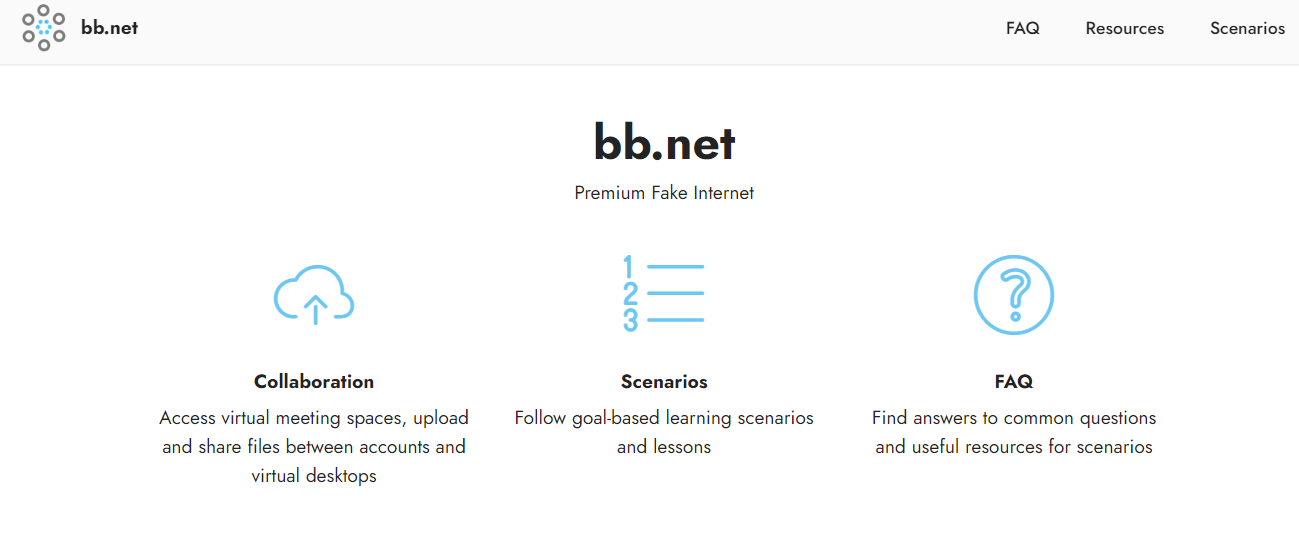
Finished!
To begin any scenarios open a browser and go to www.bb.net. You can verify your virtual desktop is isolated from the actual internet if the page you receive looks similar to the image to the left.
Note: This page may update and change in appearance, but the logo and content should be similar.
This page will be distinctly different if you were to browse to www.bb.net on any other internet connected device. Using the link to Scenarios will take you to several goal-based scenarios with various levels of walk through to begin with.
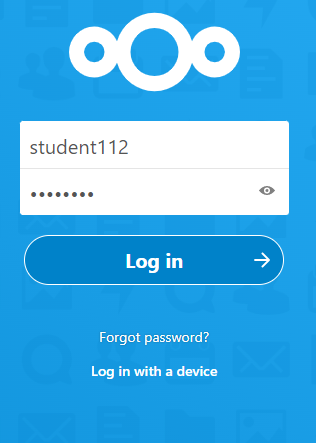
File transfers, chat, and collab
You can access a collaboration & file server using your same username and password used for your virtual desktop. The menu in the top left will take you to files, chat, and voice. This is one resource that bridges the secure and public internet, allowing you to transfer files and data between your physical computer and your virtual desktop.